
|


 ASP.net (199)
ASP.net (199)
 ASP 3.0 (111)
ASP 3.0 (111)
 PHP (30)
PHP (30)
 HTML (66)
HTML (66)
 SQL (89)
SQL (89)
 CSS (46)
CSS (46)
 XML (7)
XML (7)
 JavaScript (78)
JavaScript (78)
 Diverse kode (13)
Diverse kode (13)


 Programmering (22)
Programmering (22)
 System og drift (15)
System og drift (15)
 Trafikk og inntekt (11)
Trafikk og inntekt (11)
 Guider og tips (22)
Guider og tips (22)
 Nyttig lesestoff (23)
Nyttig lesestoff (23)
 Web forum (604)
Web forum (604)
 Link galleri (565)
Link galleri (565)


 ASP.NET kurs(5)
ASP.NET kurs(5)
 CSS kurs (2)
CSS kurs (2)
 JQuery kurs (2)
JQuery kurs (2)


 Øk trafikken (8)
Øk trafikken (8)
 Facebook App. (4)
Facebook App. (4)
 Microsoft CEO (6)
Microsoft CEO (6)


 Server & web
Server & web
 Internett & epost
Internett & epost
 Systemverktøy
Systemverktøy
 Sikkerhet
Sikkerhet
 Fildeling
Fildeling
 Lyd & media
Lyd & media
 Diverse software
Diverse software


 Domenesalg
Domenesalg
 Metagenerator
Metagenerator
 Websikre farger
Websikre farger
 WebMail
WebMail


 Bli medlem!
Bli medlem!
 Siste innlegg
Siste innlegg
 Gjestebok
Gjestebok
 Tips en venn
Tips en venn
 Kontakt oss
Kontakt oss
 Forsiden
Forsiden



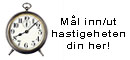
|

|

|

|
